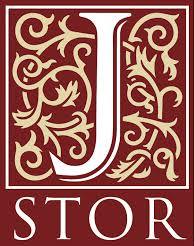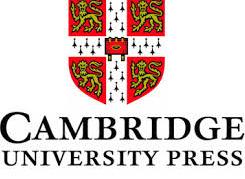Plagiarism
Due to technical issues, access to the Turnitin Plagiarism Detection Tool via TISSOL has been temporarily paused. Moving forward, Turnitin will be centrally managed by the library team. We are also introducing an AI Detection Feature in Turnitin to address the growing use of AI in academic writing. Further guidelines will be shared soon.
Faculty and students who require Turnitin Similarity Index Report for important documents intended for the public domain (such as research papers, theses, and dissertations) will need to send their documents to the following designated email addresses.
Campus Specific Email IDs for Document Submission:
MUMBAI CAMPUS
Email: turnitin-mumbai@tiss.ac.in
TULJAPUR CAMPUS
Email: turnitin-tuljapur@tiss.ac.in
GUWAHATI CAMPUS
Email: turnitin-guwahati@tiss.ac.in
HYDERABAD CAMPUS
Email: turnitin-hyderabad@tiss.ac.in
For assignments and internal writing tasks, students are encouraged to utilize the plagiarism detection feature available in the Grammarly Writing Tool.
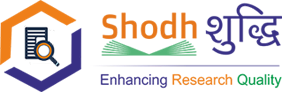 |
 |
Additionally, research scholars can directly access the Drillbit Plagiarism Detection Tool, recommended by INFLIBNET (Government of India), by contacting the INFLIBNET Centre staff at the Sir Dorabji Tata Memorial Library.
For further assistance, please contact Inflibnet Team on 2nd Floor Library, Mumbai cmpus or call on 022-25525276/ 25525273 or write to inflibnet@tiss.ac.in